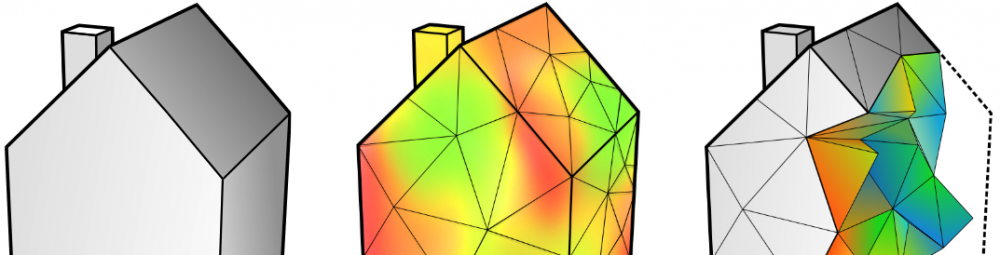I was playing around with some complex custom infill patterns and when trying to print it I noticed that it would be hard to print without a brim, but the prim would be very hard to remove after printing, because of all the complex geometry in the 3D model.
I therefore decided I should add custom platform adhesion in Cura.
I loaded in a model of a cylinder and changes its height to the initial layer height.
Then in the per-object settings I set the top/bottom pattern to concentric.
Some people call this technique ‘mouse ears’ – as a reference to the familiar Disney character perhaps.
However, now my custom brim was replacing my model, instead of being printed around the model like you would expect for an adhesion brim or skirt.
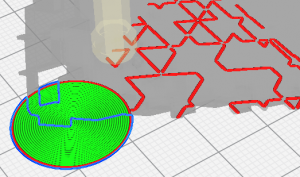
I therefore submitted a pull request to the Cura team to let the user be able to influence which part gets precedence of which when removing mesh intersections (carving multiple volumes). I’ve renamed the setting Infill Mesh Order to Mesh Processing Rank and made it so that the same setting is also used when processing the order of normal meshes. The functionality is actually quite the same as for infill meshes.
With the updates to Cura the result can now be configured to look like this:
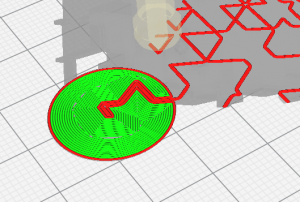
Let’s hope it will be incorporated in Ultimaker Cura soon!